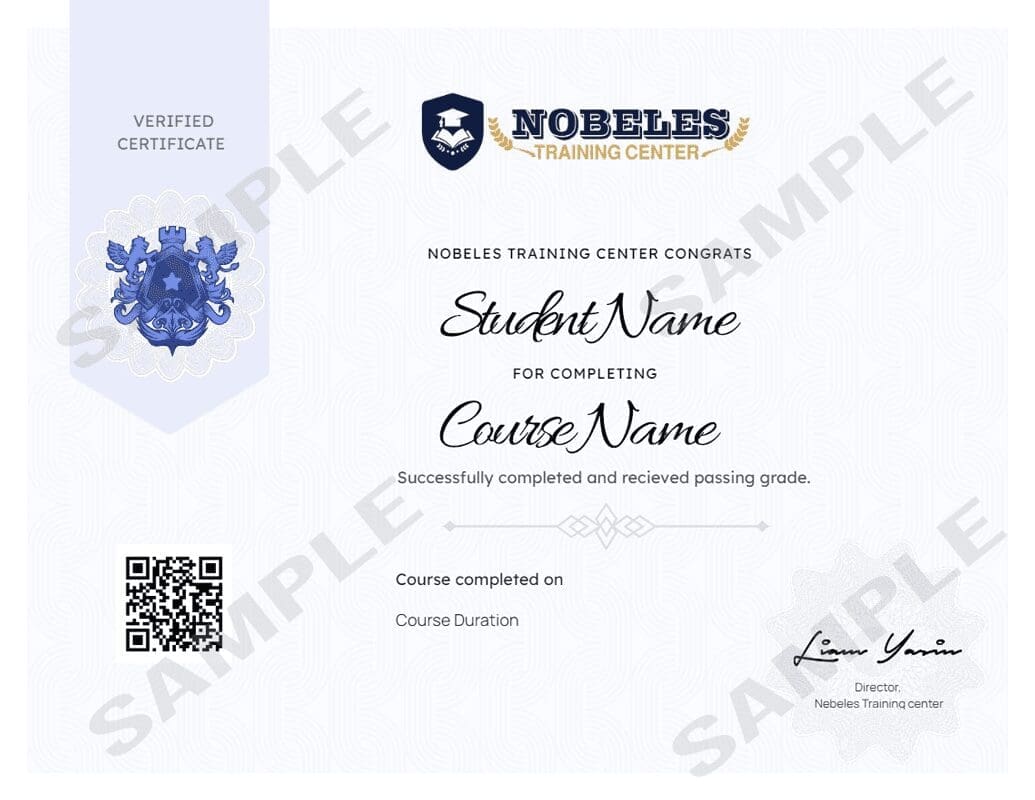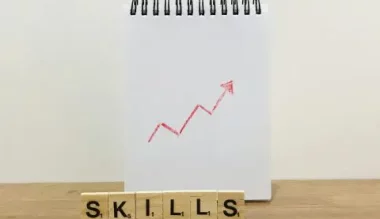Description
Curriculum
Instructor
PowerPoint 2016 Essentials training empowers users to create visually appealing presentations by mastering design principles, utilizing templates, and incorporating multimedia elements. Participants learn to organize content effectively, engage audiences with storytelling techniques, and enhance delivery skills. This training boosts confidence in public speaking, improves communication, and enables professionals to convey ideas clearly, making their presentations impactful and memorable in various settings.
Please enter your name and email to view the content:
Curriculum
- 5 Sections
- 5 Lessons
- 6 Hours
Expand all sectionsCollapse all sections
- Create & Manage PresentationsPowerPoint 2016 Essentials for creating and managing presentations include setting up slides, using templates, organizing content, applying transitions, and sharing presentations effectively with audiences or collaborators.1
- Using texts, shapes and imagesPowerPoint 2016 Essentials for using texts, shapes, and images involve adding and formatting text, inserting and customizing shapes, and incorporating images to enhance visual appeal and clarity in presentations.1
- Other types of contentPowerPoint 2016 Essentials for other types of content include embedding videos, adding audio, integrating charts and tables, and utilizing SmartArt to effectively convey complex information visually in presentations.1
- Apply transitions and animationsPowerPoint 2016 Essentials for applying transitions and animations focus on selecting and customizing slide transitions, animating text and objects, and timing effects to enhance presentation flow and audience engagement.1
- SlideShows and multiple presentationsPowerPoint 2016 Essentials for slideshows and multiple presentations involve setting up slide shows, using presenter view, organizing multiple presentations into a cohesive sequence, and managing transitions for smooth delivery.1
Nobles Center

5 Students146 Courses
Review

Free
518 students
5 lessons
Language: English
0 quiz
Assessments: Yes
Skill level All levels
Nobles Certificate
At the end of the course, you can download a copy of your certified certificate.
Nobeles Academy
Mobile Application
Download the Nobeles center mobile app from the app app store, click the button below
Courses you might be interested in
Working in a home office requires a unique set of skills. Teleworkers or virtual employees have additional challenges created by not being in a centralized office. Communication issues alone make...
-
1 Lesson
$175.00
Having the technical skills and knowledge to successfully execute your job duties is only one part of being the best you can be in the workplace. In addition to these...
-
0 Lessons
$225.00
The cloud has become a vital component for business as technology becomes embedded in modern life. Every leader needs to understand the cloud and how it operates, as well as...
-
0 Lessons
$195.00
Phone skills are a highly valuable tool to have in an employee’s skill-set, and Call Center Training will help provide those skills. This course will help = improve phone skills...
-
0 Lessons
$275.00