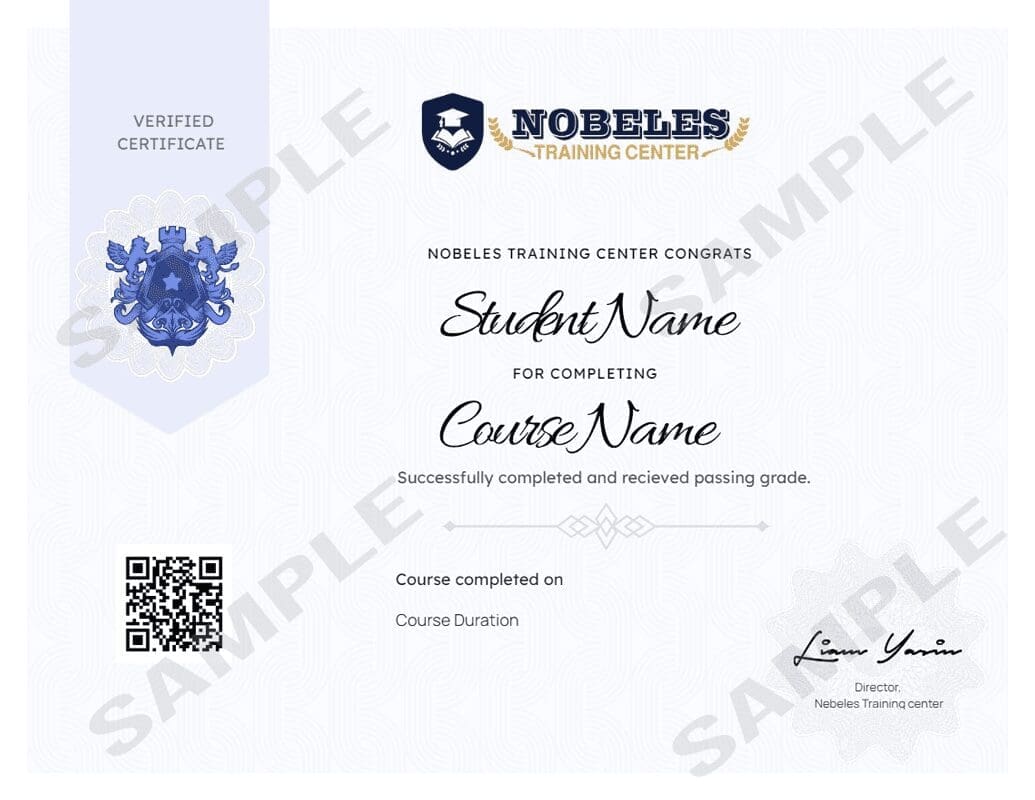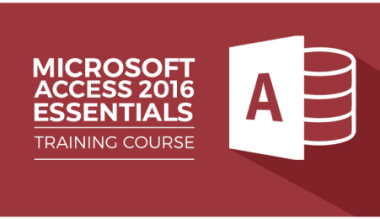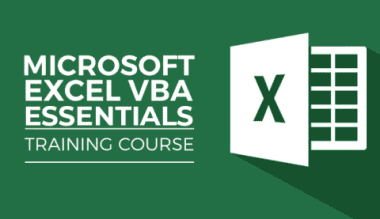Description
Curriculum
Instructor
Outlook 2016 Essentials training equips users with the skills to efficiently manage emails, calendars, contacts, and tasks. Participants learn to organize their inbox, schedule appointments, and set reminders, enhancing productivity and communication. Mastering features like search and categorization allows for better time management and prioritization. This training fosters a streamlined workflow, helping individuals stay organized and focused in both personal and professional environments.
Curriculum
- 5 Sections
- 0 Lessons
- 4 Hours
Expand all sectionsCollapse all sections
- Communicate with emailCommunicating with email in Outlook 2016 involves composing clear messages, using appropriate formatting, and managing attachments effectively. Users can organize conversations, set up automatic replies, and utilize tools like calendars and contact lists to enhance professional communication and collaboration.0
- Manage MessagesManaging messages in Outlook 2016 involves organizing emails using folders, categories, and flags. Users can sort, filter, and search for messages efficiently, set rules for automatic organization, and archive old emails to maintain a clutter-free inbox.0
- Manage schedules, tasks & notesManaging schedules, tasks, and notes in Outlook 2016 involves using the calendar to schedule appointments, creating task lists for deadlines, and utilizing the notes feature for quick reminders. This integration enhances productivity and organization, ensuring users stay on track with their commitments and priorities.0
- Manage contacts & groupsManaging contacts and groups in Outlook 2016 involves creating, organizing, and updating individual contact information and grouping related contacts for efficient communication. Users can categorize contacts, share group emails, and streamline networking efforts, enhancing collaboration and connection management.0
- Manage the outlook environment for productivityManaging the Outlook environment for productivity involves customizing settings, such as creating rules for email organization, utilizing quick steps for repetitive tasks, setting reminders, and optimizing the layout for efficient navigation. Personalizing the workspace enhances focus, streamlines workflows, and improves overall efficiency in managing communications and schedules.0
Nobles Center

5 Students146 Courses
Review
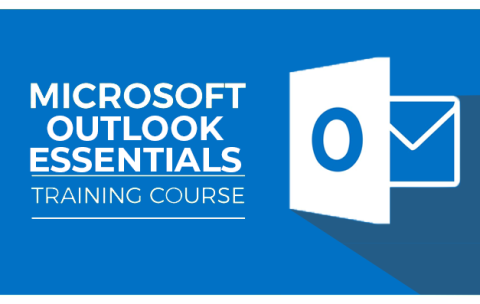
Free
271 students
0 lesson
Language: English
0 quiz
Assessments: Yes
Skill level All levels
Nobles Certificate
At the end of the course, you can download a copy of your certified certificate.
Nobeles Academy
Mobile Application
Download the Nobeles center mobile app from the app app store, click the button below
Courses you might be interested in
For many people, finances are an unsolvable Rubik’s cube filled with anxiety. There are millions of Americans who live with the shackles of debt each day. We don’t teach children...
-
0 Lessons
Free
Access 2016 Essentials training provides users with the skills to effectively create and manage databases, build tables, create queries, forms, and reports. This training enhances data organization and retrieval, streamlines...
-
0 Lessons
$150.00
Excel 2016 Essentials training equips users with foundational skills to effectively use spreadsheets for data management and analysis. Participants learn to create formulas, utilize functions, format data, and generate charts....
-
0 Lessons
Free
Excel 2016 Expert training empowers users to master advanced features such as complex formulas, pivot tables, and data analysis tools. Participants learn to automate tasks, enhance data visualization, and create...
-
0 Lessons
$125.00