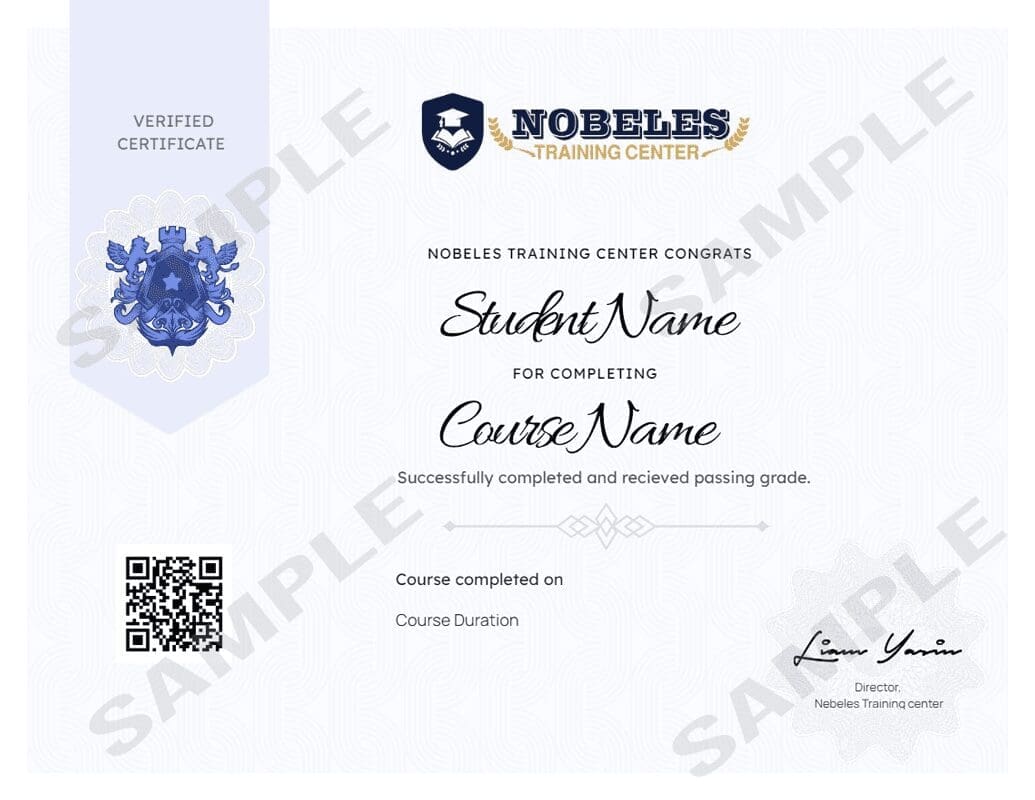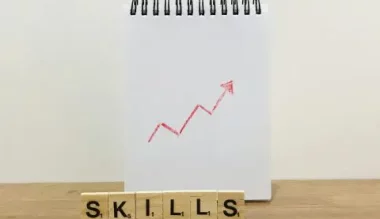Description
Curriculum
Instructor
Excel 2016 Expert training empowers users to master advanced features such as complex formulas, pivot tables, and data analysis tools. Participants learn to automate tasks, enhance data visualization, and create sophisticated models, significantly improving efficiency and accuracy in decision-making. This training fosters greater confidence in using Excel for intricate data management, enabling professionals to derive deeper insights and drive strategic outcomes in their organizations.
Please enter your name and email to view the content:
Curriculum
- 5 Sections
- 5 Lessons
- 8 Hours
Expand all sectionsCollapse all sections
- Manage workbook, options and settingsManaging workbook options and settings in Excel 2016 involves customizing preferences, setting security options, adjusting calculation methods, and configuring default file formats. This ensures optimal performance and enhances user experience.1
- Apply custom data formats and layoutApplying custom data formats and layouts in Excel 2016 allows users to present information clearly and effectively. Custom formats enhance readability, while tailored layouts improve data organization and visual appeal in spreadsheets.1
- Create advanced formulasCreating advanced formulas in Excel 2016 involves using functions like VLOOKUP, INDEX, MATCH, and nested formulas to perform complex calculations. These formulas enhance data analysis, allowing users to derive deeper insights and automate processes.1
- Create advanced charts and tablesCreating advanced charts and tables in Excel 2016 involves utilizing features like pivot charts, sparklines, and dynamic tables. These tools enable users to visualize data trends effectively and summarize information for better insights and decision-making.1
- Wrap UpWrap-up sessions consolidate learning, allowing participants to review key concepts and skills acquired during training. This final reflection enhances retention, encourages questions, and ensures readiness to apply knowledge effectively in real-world scenarios.1
Nobles Center

5 Students146 Courses
Review

$125.00
291 students
5 lessons
Language: English
0 quiz
Assessments: Yes
Skill level All levels
Nobles Certificate
At the end of the course, you can download a copy of your certified certificate.
Nobeles Academy
Mobile Application
Download the Nobeles center mobile app from the app app store, click the button below
Courses you might be interested in
Working in a home office requires a unique set of skills. Teleworkers or virtual employees have additional challenges created by not being in a centralized office. Communication issues alone make...
-
1 Lesson
$175.00
Having the technical skills and knowledge to successfully execute your job duties is only one part of being the best you can be in the workplace. In addition to these...
-
0 Lessons
$225.00
The cloud has become a vital component for business as technology becomes embedded in modern life. Every leader needs to understand the cloud and how it operates, as well as...
-
0 Lessons
$195.00
Phone skills are a highly valuable tool to have in an employee’s skill-set, and Call Center Training will help provide those skills. This course will help = improve phone skills...
-
0 Lessons
$275.00